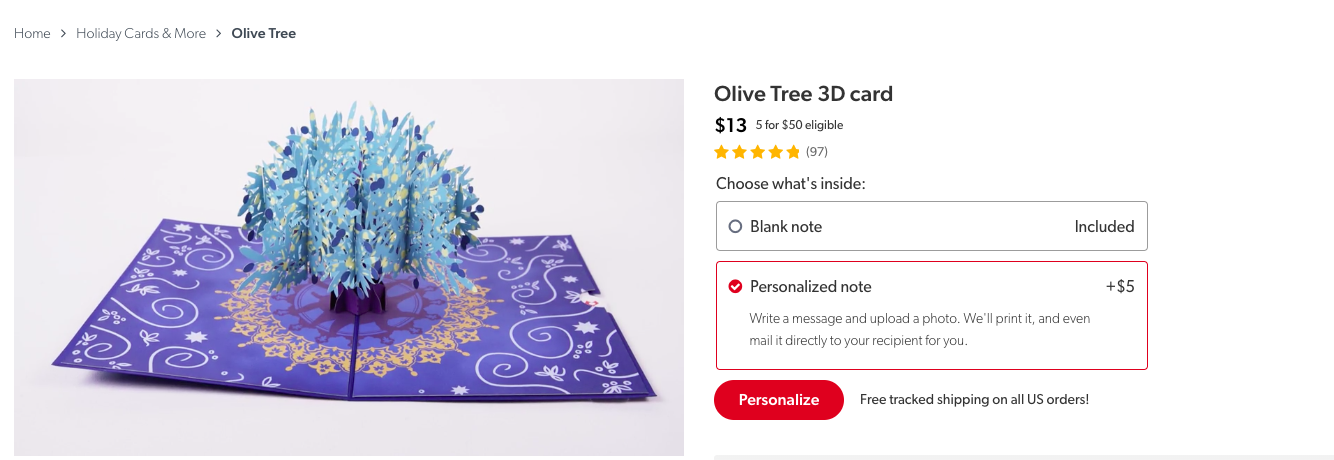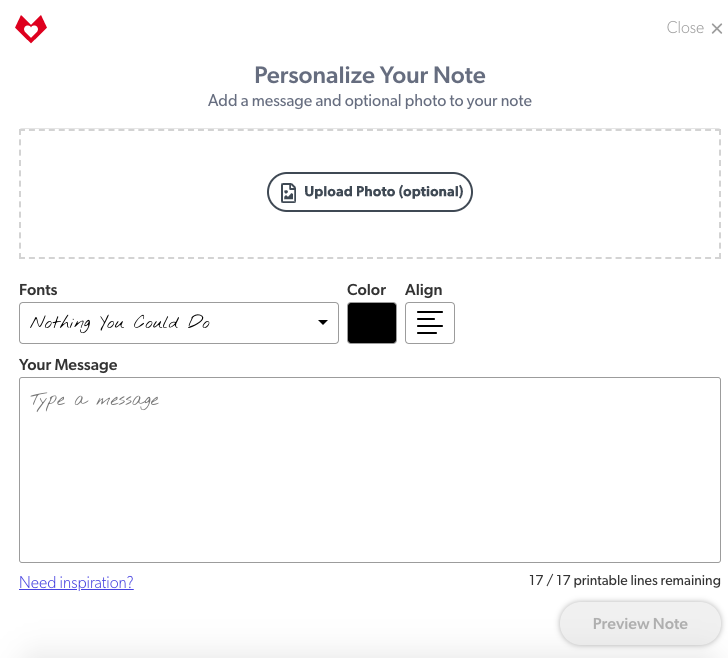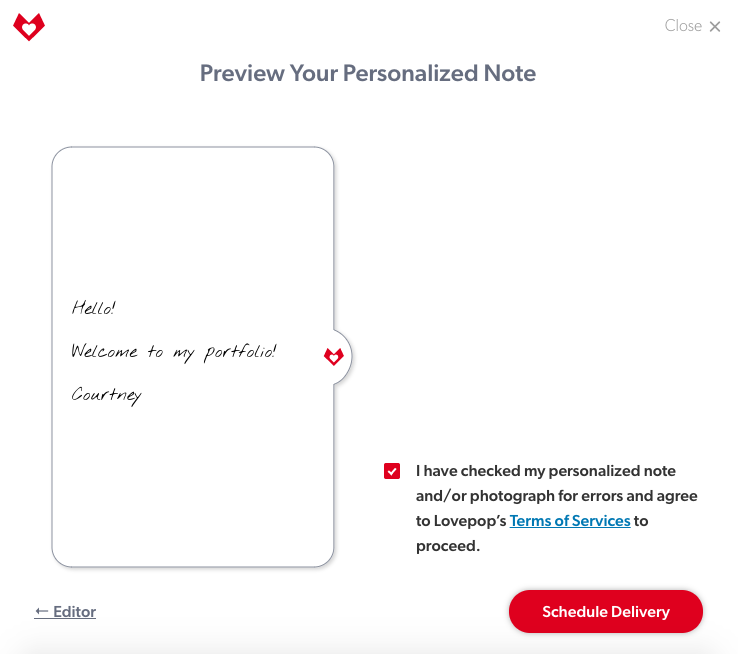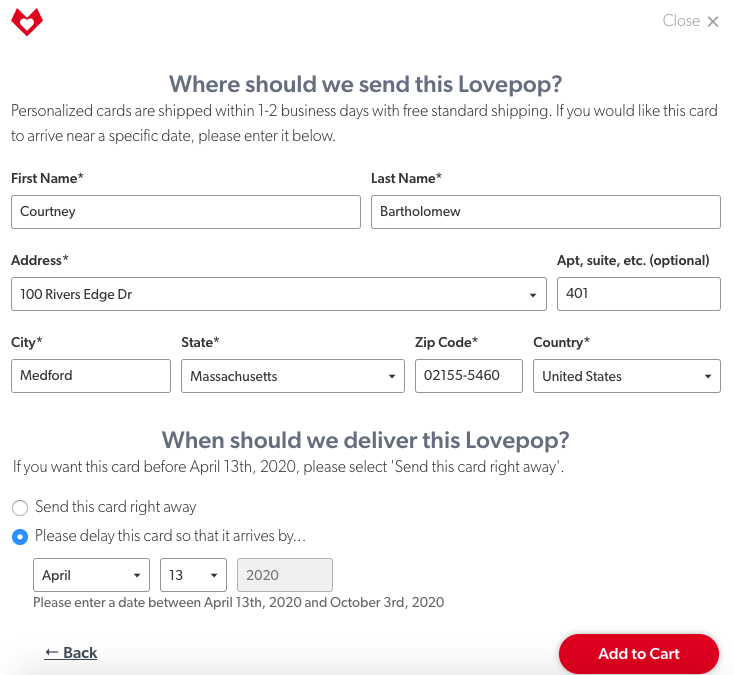Usability Flows - Personalization
Introduction:
I was hired at Lovepop to implement the user insights and research engine, including a Customer Champions Panel. As I began getting the program rolling and earning buy-in from key stakeholders, I was given the opportunity to work beyond surveys and Lovepop personas creation; incorporating UX techniques like user research and usability testing into the product lifecycle. When I began incorporating UX techniques, I learned that our user flows, despite being easy to use, were not what customers wanted or expected, despite previously consistent feedback that users wanted to customize every bit of the card’s insert (SAS note). Instead, our users simply needed beautifully pre-designed insert templates to add just enough of a personal touch to make it their own. Additionally, a consistent theme we began hearing throughout our research was people did not understand why they needed to schedule a card before they personalized it.
At the time of this study the steps towards purchasing, personalizing, and scheduling a card to send followed this user flow:
Enter www.lovepopcards.com
Search or browse for the specific card to purchase
Add card to cart
Schedule card delivery date (custom date range, can pick immediately up to 6 months away)
Personalize the card
Address the card
Check-out (can check out from schedule & personalize flow or from the cart)
The Ask:
Based on user research and HotJar heat maps of and user behavior data, identify and recommend a user flow to increase understanding of personalization, sending, and scheduling of delivery of a Lovepop card.
The Process:
I began by compiling all previous research and comments in regards to the usability of the personalization flows. Then using HotJar, pulled personalization flow data and discovered that the drop-off rate soared at the beginning of the user flow. I wanted to better understand why customers dropped out of the flow so we set up a usability study with current Lovepop customers (people who had purchased in the past six weeks). I recruited 10 participants who did (5) or did not (5) personalize and schedule a card. I recruited these specific individuals to understand their experience and why they may or may not have used the personalization and schedule feature.
The sessions were 30-minute, in-person. I began by having the participant walk me through on our current website, how they would purchase another card. Not shockingly, all 10 individuals in the study, followed the same card picking and purchasing process as they used during their original purchase. From there I dug in to understanding why they followed this process. 4 out of the 5 individuals who did not personalize and send stated they did not understand the scheduling piece of delivery, they wanted the card to immediately send with personalization, but could not figure out how to do it. As they did not understand the scheduling feature, they immediately clicked out of the flow and purchased the card from the cart with no personalization. All 5 individuals who did not use the feature stated they were confused why scheduling delivery came before personalizing the card.
Before participants came into the office, I created potential flow options to validate https://overflow.io/s/8V2F0K/
Next, we placed 10 large lego pieces labeled with user flow steps in front of participants, and asked them to put them in order of how they would pick, schedule, personalize, and purchase a card. It was a really fun way for participants to interact with physical objects to create a digital flow.
Participants mentioned they would want to purchase a card from www.lovepopcards.com as though they were purchasing it at a retail location, writing a note, and mailing it to their recipient.
All 10 participants places the legos in the following order:
Enter www.lovepopcards.com
Search or browse for the specific card to purchase
Add card to cart
Personalize the card
Address the card
Schedule card delivery
Enter Check-out
Provide customer information
Pay for card
Leave www.lovepopcards.com to check email for order confirmation.
The Results:
After completing the usability study and having compelling evidence for the optimal recommendation, the UX Design Team at Lovepop re-sequenced the personalization and schedule flow resulting in a 14% increase in take rate of the feature and reducing the drop-off rate within the flow by 21%. This flow can be viewed at here and images of it are below: